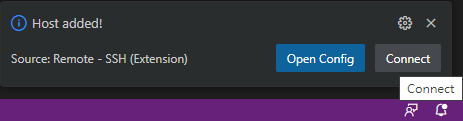Enable SSH on the server
1 | sudo apt update |
Install the extension in Visual Studio Code
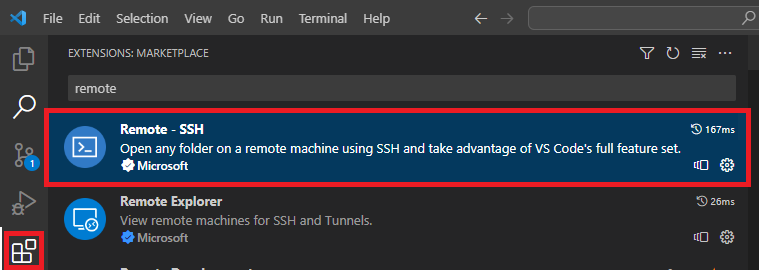
After installing the extension, the green button and the new status bar will appear at the bottom left.
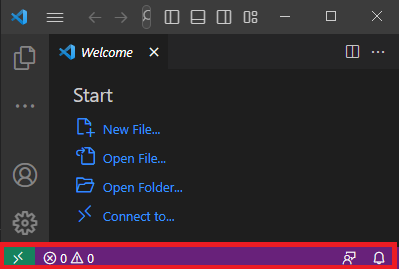
Click on the green button to connect to a new host.
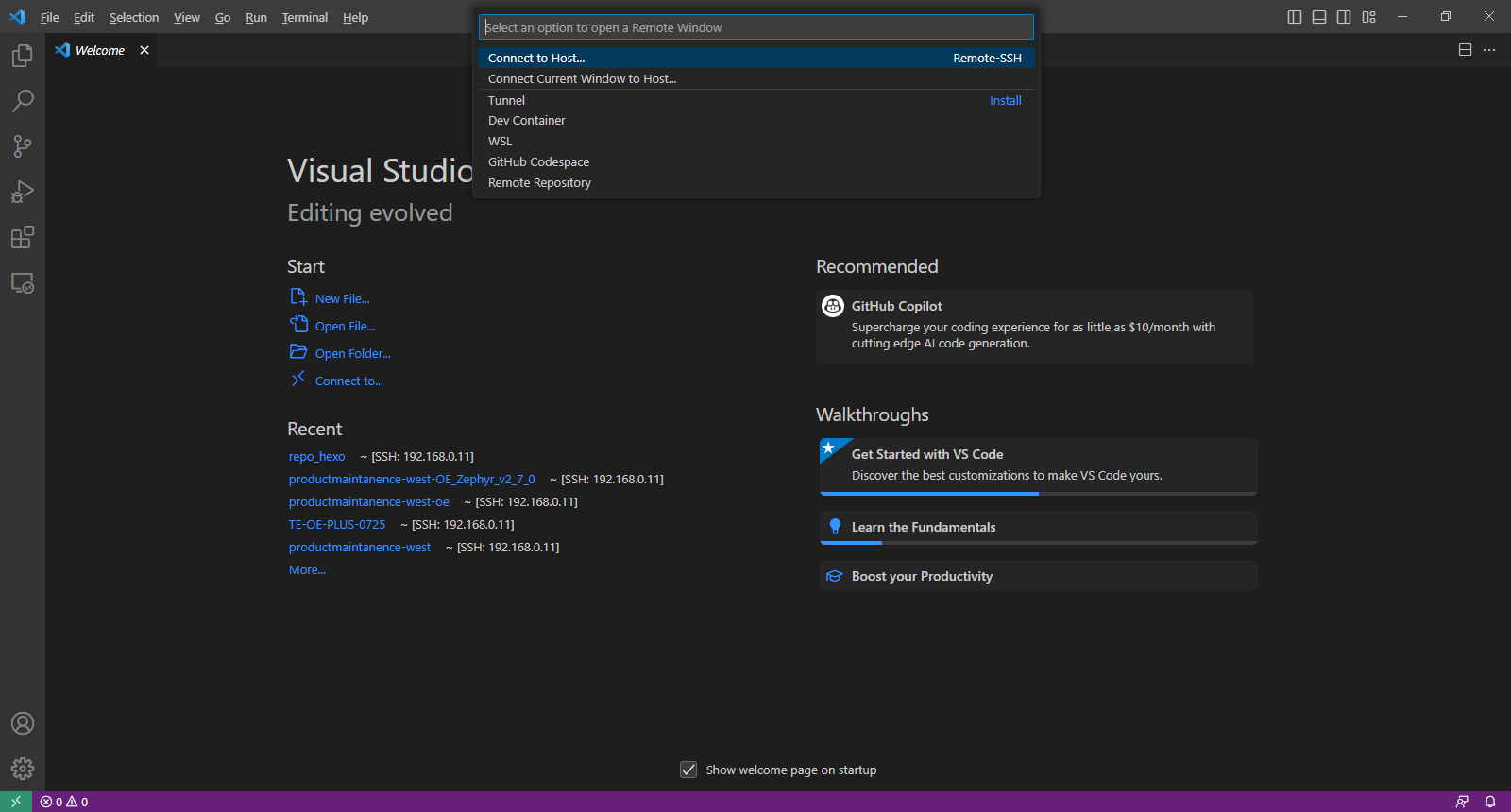
Enter the command to connect to the server.
Example: ssh username@ip
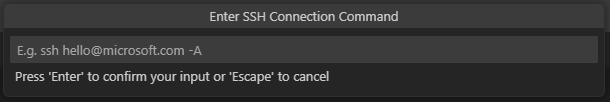
Save the config
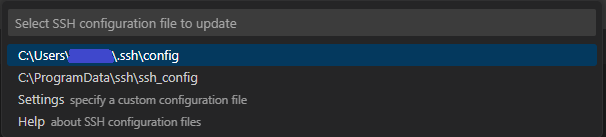
Connect to the host via the pop-up or the green button.