Create a public repository to store install the comment system.
https://github.com/foxfromworld/utterances_comments
In stall the Utterances comment system to the repository which was just created.
https://github.com/apps/utterances
Install Utterances in the selected repository.
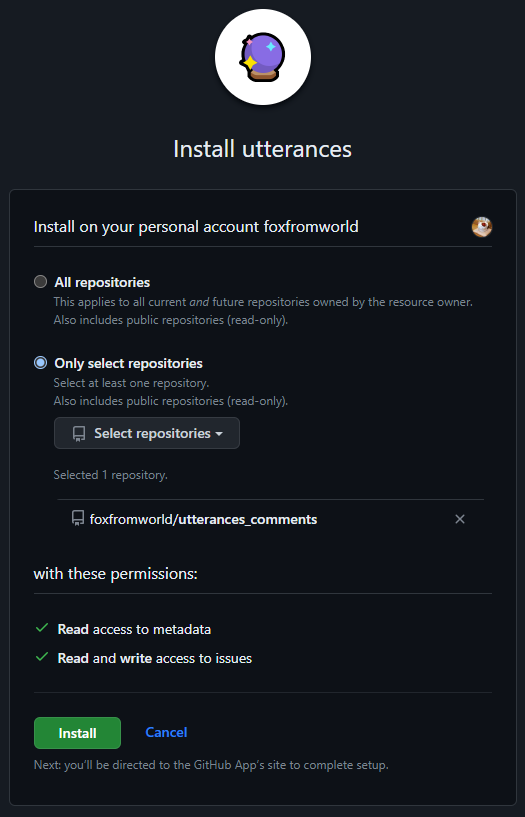
Enter your settings on the webpage and copy the generated script snippet.
1 | <script src="https://utteranc.es/client.js" |
Try leaving your message
Ummm…The function is not working properly. I left one message under one post and it’s appearing on every post.
So I changed issue-term from “url” to “pathname” and the problem is still there…
I applied a new theme to my blog
Add this setting to my-blog/themes/clean-blog/_config.yml
1 | utterances: |
Addd the snippet to my-blog/themes/clean-blog/layout/_partial/comments.ejs
1 | <div class="comments" id="comments"> |
Deploy your blog
1 | hexo clean && hexo deploy |